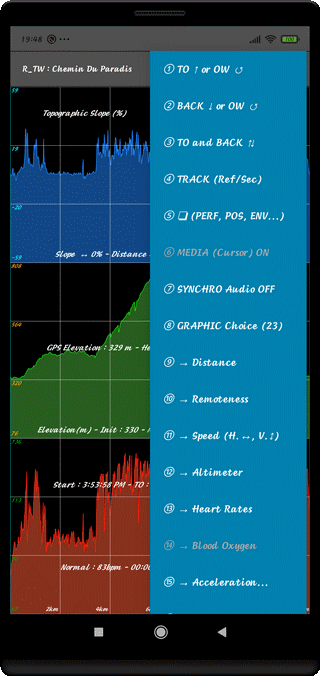
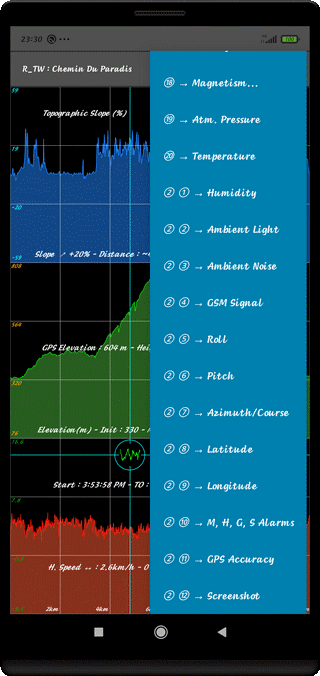
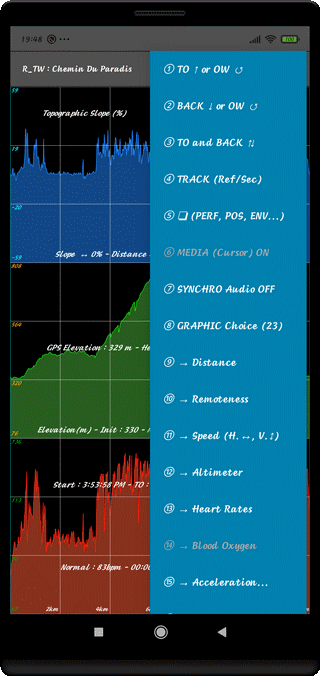
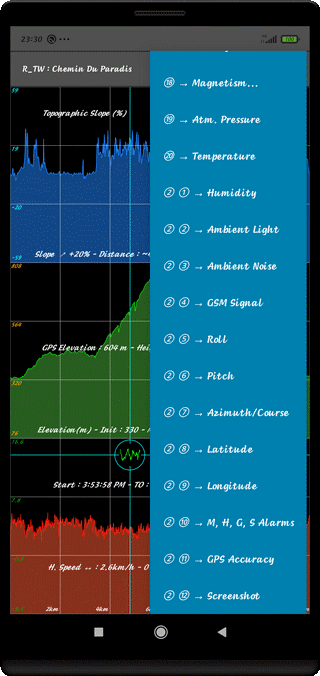
⇨ ① TO ↑ or OW ↺ : Choice WAY TO or ONE WAY Track (CT or ST) + Stop Permanent Audio
⇨ ② BACK ↓ or OW ↺ : Choice WAY BACK or ONE WAY Track (CT or ST) + Stop Permanent Audio
⇨ ③ TO and BACK ⇅ : Assemble WAY TO + WAY BACK Tracks
⇨ ④ TRACK (Ref/Sec); : Explore Reference or Secondairy Tracks (if they exists)
⇨ ⑤ ❏ (PERF, POS, ENV...) : Display PERFormances, POSition, ENVironment and Other Displays
⇨ PERFormances : Display Performances Summary
See the Performances Summary
⇨ POSitioning : Display Positioning Summary
See the Positioning Summary
⇨ ENVironment : Display Environment Summary
See the Environment Summary
HEALTH; : Display Health Data
See the Health Data
Enter the Health Data
⇨ VARious : Display Various Data
See the Various Statistics
⇨ ⑥ MEDIA ♫ (Cursor) ON : Searching Media (Sounds, Photos or Video) near the Cursor Position
MEDIA ♫ (Cursor) ON
⇨ ⑦ SYNCHRO Audio ON : Command for the Audio Synchro, 1st Press = ON, 2nd Press = OFF
⇨ ⑧ GRAPHIC Choice (23) : Choice of a Red Graph of which on 23 Possibilities
+ Increasing/Reducing Size of the Photo/Video Window
⇨ ⑨ Distance : Allow the Measurement of precise Distance
⇨ ⑩ Remoteness : Direct Remote for the Starting Poiny (km)
Be Carefull, it's a Flat Distance
⇨ ⑪ Speed (H.↔, V.↕) : Display Horizontal (km/h) or Vertical Speed (m/h)
⇨ ⑫ Altimeter : Display the Barometric Elevation Graph
⇨ ⑬ Heart Rates : Display the Heart Rates readings along the Route
⇨ ⑭ Blood Oxygen : Blood Oxygen Level along the Route (in development..)
⇨ ⑮ Acceleration... : Display the Acceleration (... and Components X, Y, Z)
⇨ ⑯ Rotation... : Display Rotation Speed (... and Components X, Y, Z)
⇨ ⑰ Gravity... : Display Gravity (... and Components X, Y, Z)
⇨ ⑱ Magnetism... : Display Magnetic Field (... and Components X, Y, Z)
⇨ ⑲ Atm. Pressure : Display the Atmospheric Pressure
⇨ ⑳ Temperature : Display Ambient Temperature
⇨ ② ① Humidity : Display the Relative Humidity
⇨ ② ② Ambient Light : Display the Luminance Level
⇨ ② ③ Ambient Noise : Display the Noise Level
⇨ ② ④ GSM Signal : Display the Level of GSM Signal all along the Route
⇨ ② ⑤ Roll : Display the Roll Angle (Lateral)
⇨ ② ⑥ Pitch : Display the Pitch Angle (Longitudinal)
⇨ ② ⑦ Azimuth/Course : Display all Azimuth or GPS Course of the Track
⇨ ② ⑧ Latitude : Display the Evolution of Latitude
⇨ ② ⑨ Longitude : Display the Evolution of Longitude
⇨ ② ⑩ M, H, G, S Alarms : Display the Alarms Vectors (4 Differents)
⇨ ② ⑪ GPS Accuracy : Display GPS Accuracy and GPS Losses
⇨ ② ⑫ Screenshot : Make a Screenshot
⇨ (...) : means that there are other Viewable Components
Press many Times to Display the X, Y, Z Components or the Resultant
↧ Coming from the Ground (-) or from Sky (+)
⇄ Coming from Left (-) or from Right (+)
⇅ Comong from the Back (-) or from the Front (+)
↻ It's the Resultant
⇨ The Screenshot produce a Photo File Viewable from Action Bar Menu "LOOK at Photos"
⇨ Permanent Audio Compound Track (CT)
Valid Synchronization for WAY TO or WAY BACK but not for TO and BACK
⇨ Permanent Video Compound Track (CT)
Valid Synchronization for WAY TO or WAY BACK but not for TO and BACK
Top of Page