⇨ See the Summary of the Environment
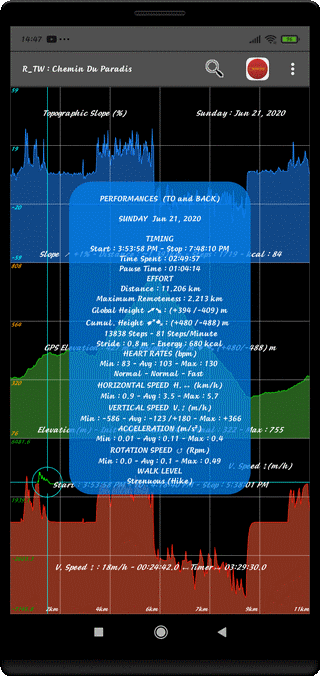
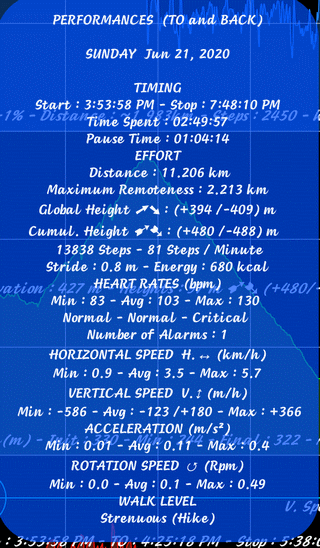
⇨ See the Summary of the Positioning
⇨ See the Summary of the Environment
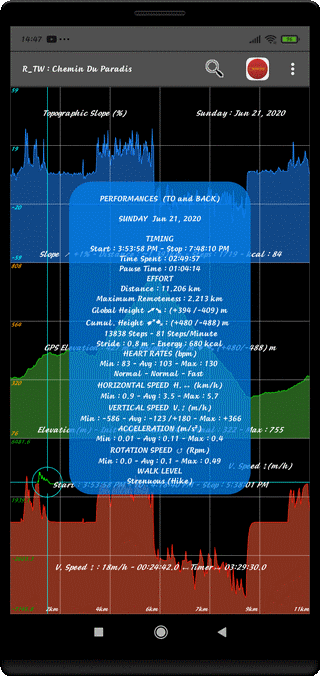
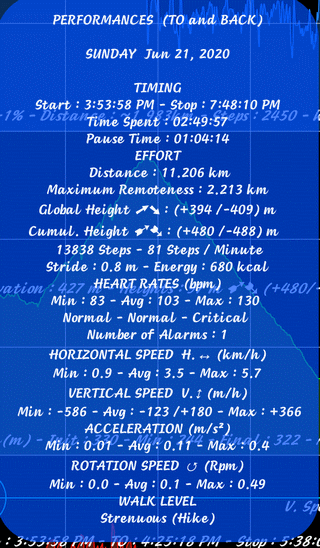
⇨ TITLE of DISPLAY (Kind of Track)
Simple Track ST (ONE WAY)
Compound Track CT (TO and BACK)
Compound Track CT (TO) or Compound Track CT (BACK)
⇨ DATE
Week Day and Date
⇨ TIMING DATA
Start Time (H:M:S AM/PM) - Arrival Time (H:M:S AM/PM)
Duration of the Trip (H:M:S)
Duration of the Pause (H:M:S)
⇨ EFFORT DATA
Travelled Distance (km and Thousands)
Maximum Remoteness from the Start Point (km and Thousands)
Global Height (Final-Initial) ⬈⬊ or Total Height (Max-Min) ▲▼ (m)
Cumulative Height ➶➴ (Ascent/Descent)
Pedometer (Steps) and Step Rate (Steps/Minute)
Size of the Stride (m) and Energy Cost (kcal)
⇨ HEART RATE DATA (Bpm)
Minimum Value; Average Value; Maximum Value
Minimum, Average and Maximum Interpretations
(Need an External Sensor)
⇨ BLOOD OXYGEN DATA (%)
Minimum Value; Average Value; Maximum Value
(Manual Inputs with External Oxymeter)
⇨ HORIZONTAL SPEED H.↔ (km/h)
Minimum - Average - Maximum
⇨ VERTICAL SPEED (Ascent) V.↕ (m/h)
Minimum - Average Negative/Average Positive - Maximum
⇨ ACCELERATION (m/s2)
Minimum - Average - Maximum
⇨ ROTATIONS ↺ (RPM)
Minimum - Average - Maximum
⇨ DIFFICULTY LEVEL
Classification (Easy, Moderate, Strenuous, Challenging)
Kind of Track (HIKE for Example...)
⇨ Activate this Function with the ❏ (PERF/POS/ENV) Menu
⇨ Touch the Window to Change the Data Display
⇨ Light OFF the Analysis Window with the BACK Control (↶ )
⇨ Or Soft Touch the Screen Outside of this Window
⇨ Or Long Touch on the Window
We can understand, reading the Text below, the Interest to Elaborate a Compound Track (CT)
⇨ Select TO and BACK and Compare, separately, the Performances
⇨ Case of TO/BACK with a Compound Track (CT - WAY TO&BACK)
Statistics are merged WAY TO with WAY BACK
⇨ WAY TO Case in Compound Track (CT - WAY TO)
The Statistics are calculated from WAY TO Track
⇨ WAY BACK Case with Compound Track (CT - WAY BACK)
The Statistics are calculated from WAY BACK Track
⇨ Case of Simple Track (ST)
The Statistics are, of course, Global
⇨ Identify an interesting Walk in Mountain
⇨ Go to the Starting Point after you have noted the Elevation
⇨ Or put the Recorder in Wait Mode, it will manage the Barometer Elevation
⇨ At the Starting Point, Push Start Recording after Choice of Permanent Video
⇨ Light OFF the Screen
Don't touch anything while you arrive at the Top of Mountain
⇨ The Terminal is in Vertical Position, the Glass in the Direction of the Step
⇨ Arrived at Destination, Light ON your Cell Phone and Stop the Recording
⇨ Anticipate and Choose the WAY BACK as future Record
⇨ Activate the Notepad in this Function
⇨ Take Photos and Videos in Panoramic View of this Place
(Top of Mountain for Example)
⇨ Then, the Time to Return having sounded, choose the Permanent Video
(SD = Simple Definition)
⇨ and Press START RECORDING to activate the Return Back Record
⇨ Stop this Record when you will arrive at the Car Park
⇨ At Home, carry out the Graphic Analysis and Relive every Moment of the Journey
⇨ You should have there, the Best of Sensations... and the Best Memories
⇨ This Application has been made for that
Nota : the same thing must be realized in Permanent Audio Mode
⇨ Good Luck !
Top of Page