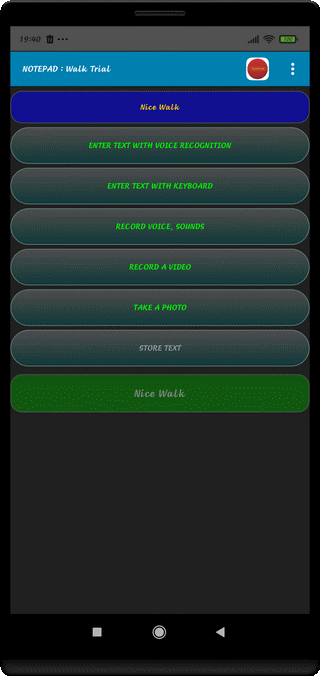
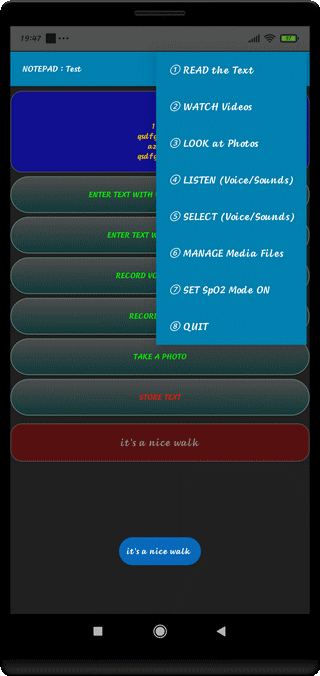
⇨ ENTER TEXT WITH VOICE RECOGNITION
Speaking in the Front of the Microphone, Select the displayed Text
and press Push Button "Store Selected Item"
⇨ ENTER TEXT WITH KEYBOARD
Press the Push Button, enter Text, exit by OK and do "Store Selected Item"
⇨ RECORD VOICE, SOUNDS
Parameters : Voice (Narrow Band) or Noises (Wide Band)
⇨ RECORD A VIDEO
See Parameters in the Function
⇨ TAKE A PHOTO
See Parameters in the Function
⇨ STORE TEXT
Allow to Save the selected Text in a File
⇨ SELECT TEXT
To Do before to Save it
⇨ ① READ the Text
Open a Window and display the Notepad Text
⇨ ② WATCH Videos
Read the Videos associated to the Track
WATCH Videos
⇨ ③ LOOK at Photos
Display the Photos of the Walk
LOOK at Photos
⇨ ④ LISTEN (Voice/Sounds)
Listening the Sounds of your Track
⇨ ⑤ SELECT (Voice/Sounds)
Choice Narrow Band Monophonic (Default)
or Wide Band Stereophonic
⇨ ⑥ MANAGE Media Files
MANAGE Media Files
⇨ ⑦ SET SpO2 Mode ON
Allow Recording Blood Oxygen with the Keyboard (Data coming from Oxymeter)
1st Press : SET SpO2 Mode ON, 2nd Press : SET SpO2 Mode OFF
⇨ ⑧ QUIT
Quit the Activity (As well With Escape Touch (↶))
⇨ TRACK RECORDING Mode
Microphon Ressources not available for Vocal Recognition (Stopping of Audio Stream)
Microphon Ressources not available for Vocal Recognition for Videos Recording("")
⇨ PERMANENT AUDIO Mode
Sounds Resources not available for the Voice Recognition
Sounds Resources not available to Record some other Sound Files
Sounds Resources not available to Record Videos Files
Invalidate these 3 Functions (Push Buttons)
Only available, Photos and Keyboard Texts
⇨ PERMANENT VIDEO Mode
Sounds, Video, Voice Recognition and Photos not Available
Invalidation of NOTEPAD
(No enough Resources)
⇨ ① TOUCH Application Icon on Action Bar Menu
Detailed Display of Explanations from the Support Site
Top of Page