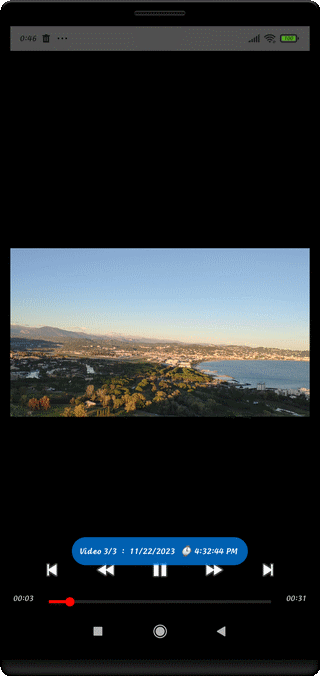
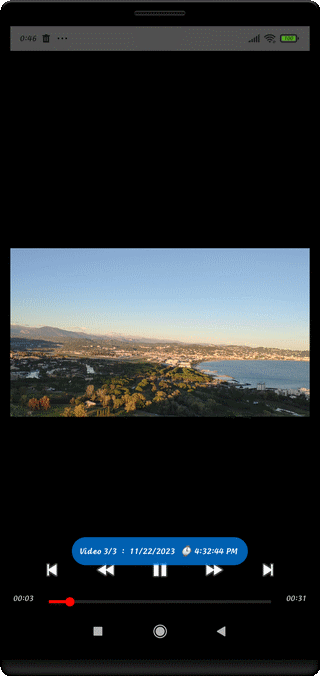
⇨ Read the Previous Video Sequence ( ⇤ )
⇨ Return Back ( ⏪ )
⇨ Read / Pause ( ⏵ / ⏸ )
⇨ Fast Forward ( ⏩ )
⇨ Read the Next Video Sequence ( ⇥ )
⇨ Touch the Picture to show the Controls of the Media Player
⇨ Touch the Controller (Blue) from Screen bottom to scan the Pictures
⇨ Exit from this Mode with Return Touch (↶ )
⇨ Perform short shooting to show the richness of your Trip
⇨ Find them again in the future, to reactivate the best Memories
⇨ Sometimes, a few Video seconds can be sufficient !
Top of Page