⇨ See the Dot Positioning Display
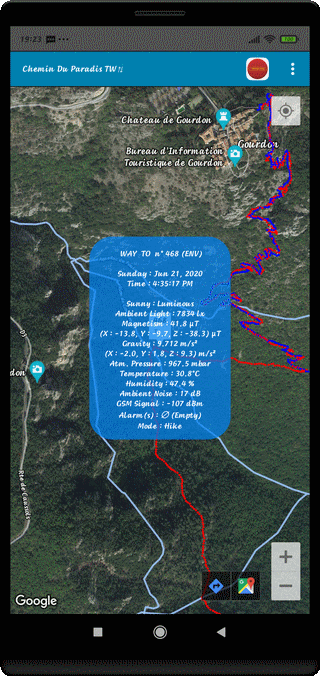
⇨ See the Dot Performances Display
⇨ See the Dot Positioning Display
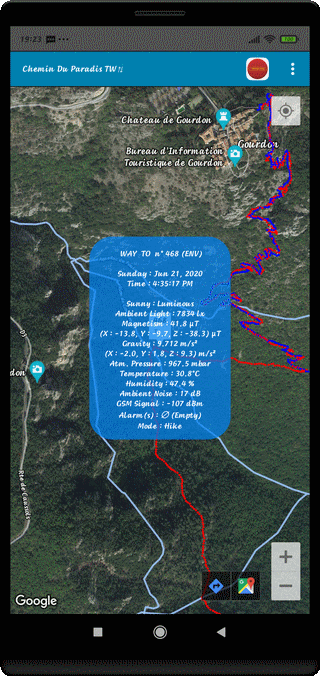
⇨ Title of the Trip at the Top of Screen
⇨ Kind of Record - Dot Number - Display Type (ENV)
⇨ Week Day and Date
⇨ Time (H:M:S) at this Point
⇨ Weather/State of the Sky
⇨ Lighting Level (lx) at this Place
⇨ Magnetic Field (µT) at this Place
⇨ Magnetic Components on the X, Y and Z Axis (µT) at this Place
⇨ Gravitational Field (m/s2) at this Place
⇨ Gravity Components on the X, Y and Z Axis (m/s2 × 100)
⇨ Local Atmospheric Pressure (mbar and tenth)
⇨ Local Ambient Temperature (°C and Tenth or °F and hundredth)
⇨ Local Relative Humidity (% and tenth)
⇨ Local Ambient Noise Level (dB)
⇨ Intensity of GSM Signal (dBm) (31 dBm under the Aerial)
⇨ Local Alarms Detected (4 Different Ones)
⇨ Locomotion Mode
⇨ Magnetic Alarms (M), Gravitational (G), Heart Frequency (H) and Speed (S)
⇨ The Alarms can be multiple (for example : MG is a Magneto-Gravitational Alarm)
⇨ Light OFF the Analysis Window with the BACK Control (↶ )
⇨ Select some other Points, directly
⇨ Or Sequential, with the Sound Control (+) or (-)
⇨ Observe the Map in different Way by Screen Rotation
Portrait -> Landscape -> Portrait
Top of Page