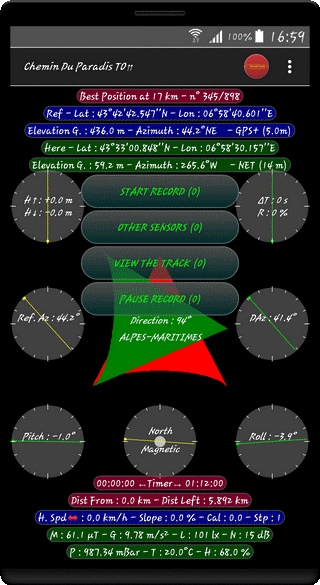 >
>⇨ How to Interact with this Function
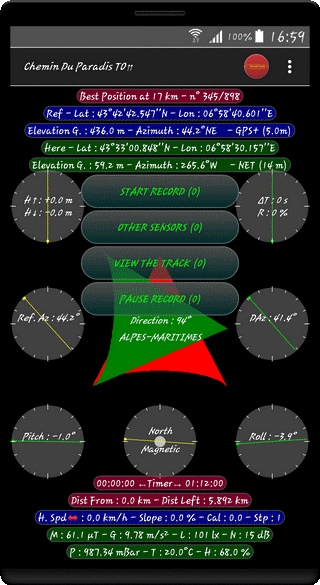 >
>
⇨ To be guided throughout a Shared Route
⇨ Ameliorate the Quality of a Shared Route
⇨ Elaborate a Clone of your Own Tracks to ameliorate your Performances
⇨ Title of the Walk - Symbol - Kind of Track (OW or TO or BACK)
⇨ Distance to the nearest Point, Point Number and Number Total of Recorded Points
⇨ Geographical Coordinates of the Reference Latitude & Longitude
⇨ GPS Elevation (m) - Azimuth (°) + Orientation - Provider and Accuracy (m)
⇨ Geographical Coordinates of the User Latitude & Longitude
⇨ GPS or BAROMETER Elevation (m) - Azimuth (°) + Orientation - Provider and Accuracy (m)
⇨ Timer (H:M:S) from Start - Remaining Time (H:M:S)
⇨ Travelled Distance (km) and Remaining Distance (km)
⇨ Horizontal Speed (km/h) - Instantaneous Slope (%) - Energy Cost (kcal) - Pedometer (Steps)
⇨ Magnetic Field (µTesla) - Gravity (m/s2) - Lighting (Lx) - Noise Level (dB)
⇨ Atmospheric Pressure (mbar) - Temperature (°C) - Relative Humidity (%)
⇨ Global Difference of Height (m) (CellPhones without Barometer)
or Instantaneous Cumulatives Heights (+m/-m) at this Place (CellPhones with Barometer)
⇨ Reference Azimuth (°)
⇨ User Pitch Angle (°)
⇨ Advance or Late Time ΔT according to the Reference (+ or -3 Minutes)
Red Vector if you are late, Green Vector if you are early
and Progress Ratio R (% Relative to the Travelled Distance)
⇨ Difference between User Azimuth(°) and Reference Azimuth (°)
⇨ User Roll Angle (°)
⇨ Reference Direction
⇨ Direction to be Followed + Heading Angle (°)
⇨ Area for Current Recording
⇨ GPS Course eventualy
⇨ Magnetic North Direction
⇨ Vocal Announcements of the Direction to be Followed and Distance to the Next Reference Point
(Automatic or on Demand with Screen Touch)
⇨ Magnetic Alarms and Gravitational if "MG Alarms" has been Selected
⇨ Speed Alarm if SPD > Speed Threshold (See Tuning Parameters)
⇨ Heart Alarm if HR > Heart Threshold (See Tuning Parameters)
⇨ Search to Superpose the Green Arrow (User's Direction) on the Red Arrow (Reference Direction)
⇨ Search to align your Azimuth with the Reference Azimuth
⇨ Think to verify your Trajectory (Yellow) with the Reference Trajectory (See the Track History)
⇨ According to the Terminal AND during the Record Phase
Flashing Red Color with a 7 Seconds Period
⇨ During the Displacement, a Bouncing Ball crosses the Screen from Left to Right
⇨ Its Speed is proportional to the your Displacement Speed
⇨ The Vibration Amplitude is proportional to your Acceleration
⇨ Its Color is relative to your Moving Speed (Details in Record a Track)
Top of Page