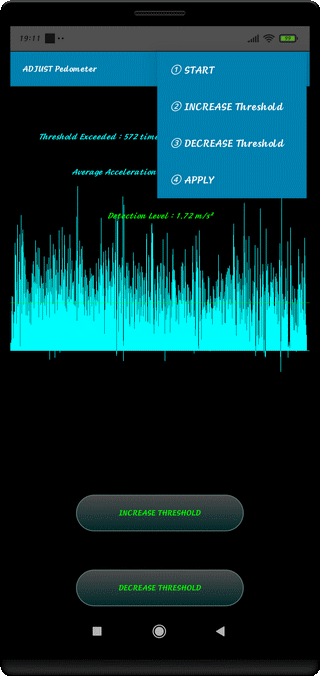
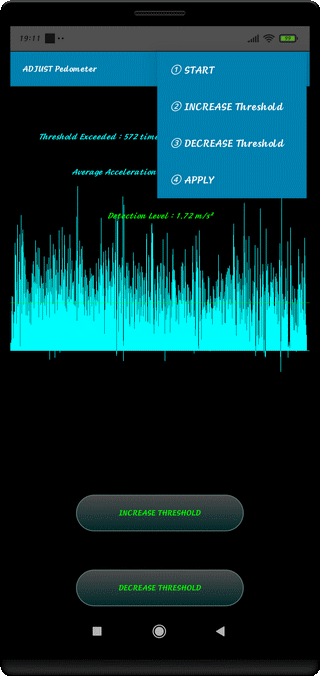
⇨ INCREASE THRESHOLD
Press to Increase the Overcrossing Threshold
⇨ DECREASE THRESHOLD
Press to Decrease the Overcrossing Threshold
⇨ ① START
Touch to Start Measurements
⇨ ② INCREASE Threshold
Increase Detection Level
⇨ ③ DECREASE Threshold
Decrease Detection Level
⇨ ④ APPLY
Touch to Apply the Measurement
Be careful, the Apply Action is only Valid for the current Session
For a Final Adoption, You have to do "SAVE the Preferences" in PARAMETERS
⇨ ⑤ TOUCH Application Icon on Action Bar Menu
Detailed Display of Explanations from the Support Site
Top of Page