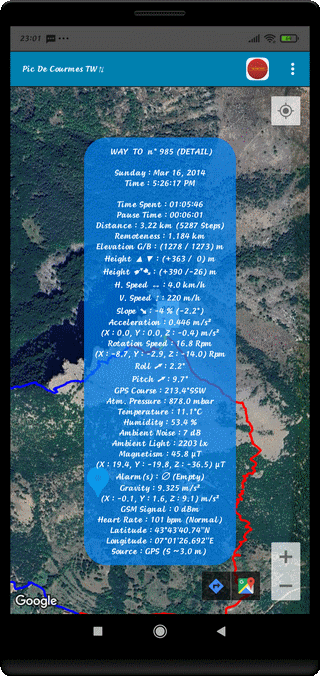
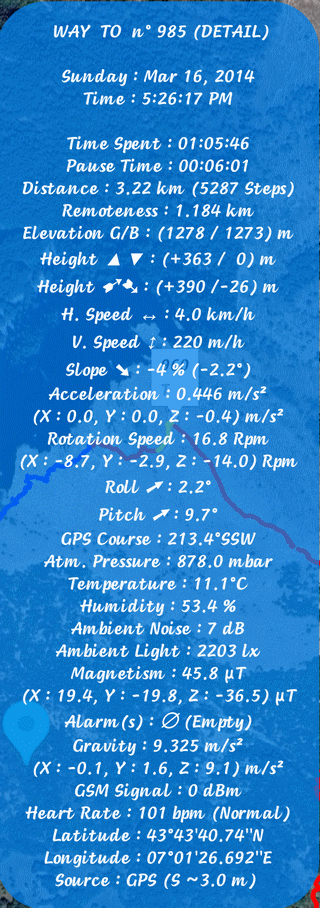
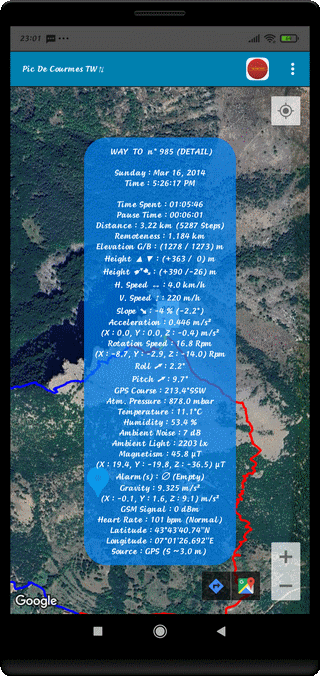
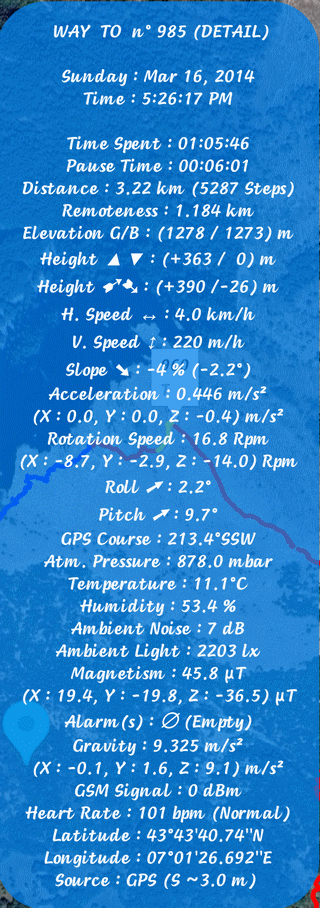
⇨ Top of Screen : Title of the Trip
⇨ Kind of the Track (TO, BACK or OW) / Point Number/ Display Kind (Detail)
⇨ Week Day and Date to Cross at this Place
⇨ Arrival Time H:M:S at this Place
⇨ Spent Time from Departure H:M:S
⇨ Travelled Distance (km) and Steps Number
⇨ Direct Remoteness from Start Location (km)
⇨ Elevation (G/B) : GPS and BARometer Elevation (m)
⇨ Global Height ▲▼ (+m) at this Place
⇨ Cumulative Height ➶➴ (+m/-m) at this Place
⇨ Horizontal Speed (km/h) at this Place
⇨ Vertical Speed (m/h) at this Place
⇨ Topographic Slope (%) / Slope Angle (°)
⇨ Acceleration (m/s2) at this Place
⇨ 3 Axis Acceleration Components (m/s2 × 100)
⇨ Rotation Speed (RPM) at this Place
⇨ 3 Axis Vibration/Resonance Components (Hz or RPM)
⇨ Roll Angle around Lateral Axis Y (°)
⇨ Pitch Angle around Longitudinal Axis X (°)
⇨ Azimuth Angle or GPS Course (°)
⇨ Local Atmospheric Pressure (mbar & 1/100)
⇨ Local Temperature (°C)
⇨ Local Relative Humidity (%)
⇨ Ambient Noise (dB)
⇨ Lighting at the Place (Lx)
⇨ Local Magnetism Amplitude (µT)
⇨ 3 Axis Local Magnetism Components (µT)
⇨ Local Gravity (m/s2)
⇨ 3 Axis Gravity Components (m/s2)
⇨ Intensity of GSM Signal (dBm) (31 dBm under the Aerial)
⇨ Local Alarms (Magnetism, Heart Rate, Gravity, Speed)
⇨ Local Heart Rate (Bpm)
⇨ Geographical Latitude at the Point (°/'/"/Thousandth) and Cardinal Point
⇨ Geographical Longitude at the Point (°/'/"/Thousandth) and Cardinal Point
⇨ Localization Source (GPS) and (S=Spatial or T=Time) Localization Accuracy (meter or second)
⇨ The Yellow Flag gives the Position and Detailed Characteristics of the Place
⇨ The Cyan Flag gives the Global and Detailled Synthesis of the Trip
⇨ The Action Bar Menu has been described (Track Display)
⇨ All the Dots are Interactive when Touch
⇨ The Screen Touch of the Display Window Classifies each Dot according to PERFormances/POSitioning/ENVironment
⇨ A Long Press on an Info Window allows the Panoramas Searching
⇨ Extinction of the Analysis Window with the BACK Control (↶ )
⇨ Extinction of the Analysis Window with a Long Press or Map Touch (↶ )
⇨ Touch the Yellow Tag to Display the Classification Window
⇨ Exit from the Function with BACK Control (↶ ) a second Time
⇨ Not Applicable
Top of Page